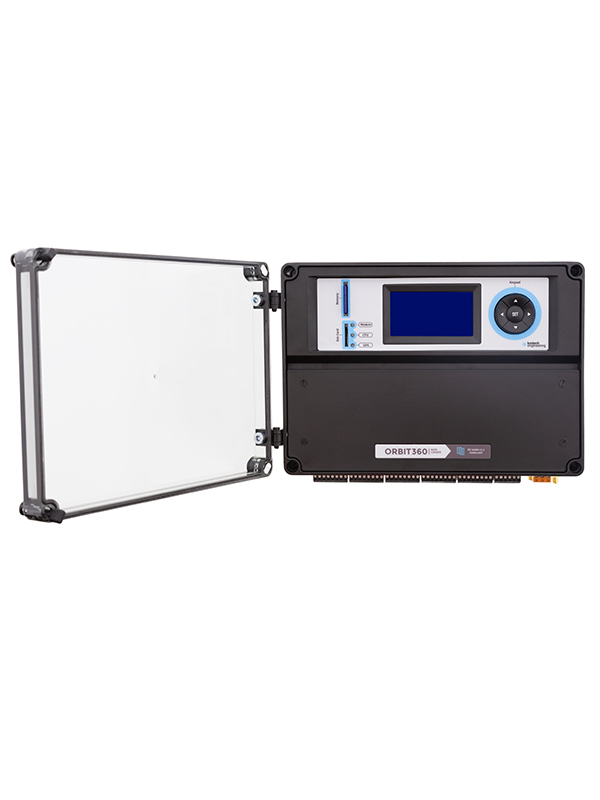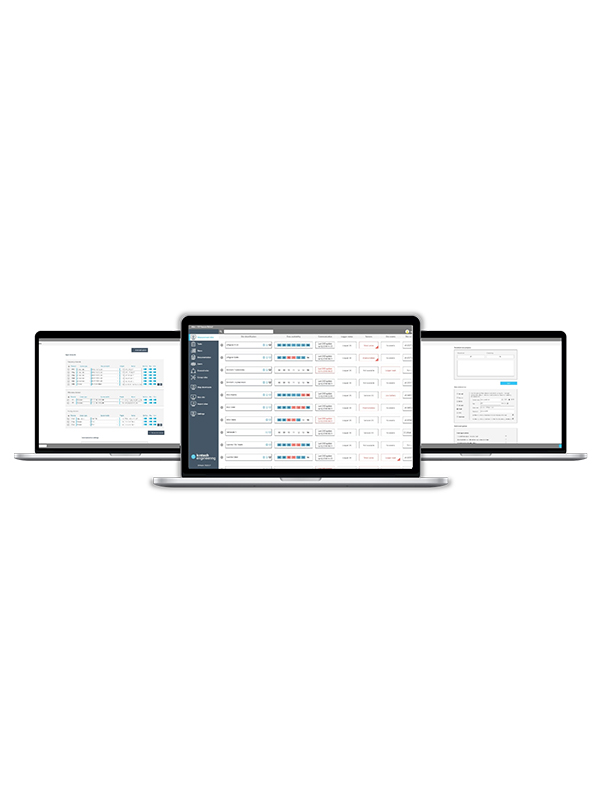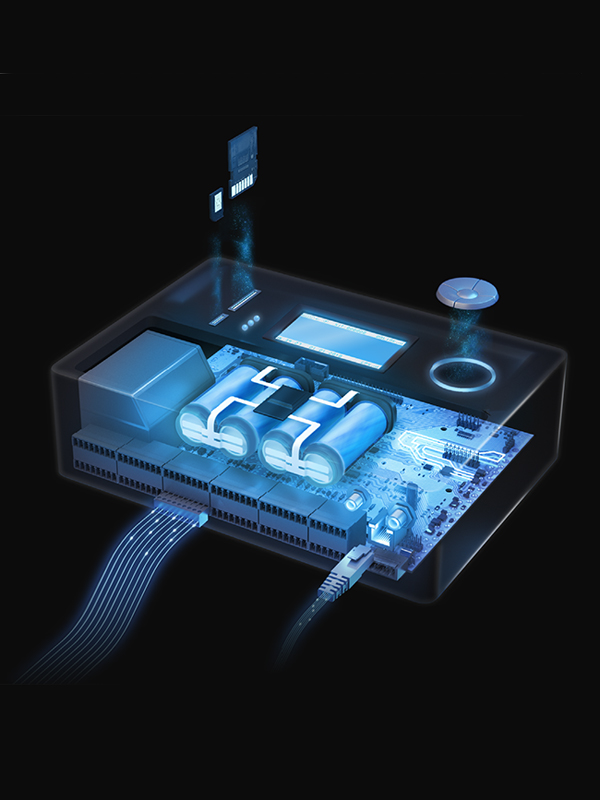Atlas
Atlas is our latest desktop software to manage and connect with your data loggers from Kintech Engineering.
The updated workspace in Atlas lets you track your entire fleet of data loggers and automate all the “daunting” tasks so you can focus on key factors that directly influence you overall data quality of your measurement campaign.
New features such as the optimized connectivity for sites with unreliable GSM connection (smart connection), enhanced sensor status flags with built-in logic, improved real-time connection windows and a new calendar showing daily data availability.
A complete timeline of your site history displaying all your instrument changes, site events and changes to the logger configuration, as well as a world map that shows all your sites are also among the new features in Atlas.
What’s different about the new Atlas framework and the true “game-changer” is that you can now work as a team (Enterprise version). Authorized role-based users can now simultaneously access you central Atlas server to supervise individual data loggers with ease and in a coordinated manner. Changes carried out on the Atlas server are instantaneously reflected on all Atlas clients (all your team members).
Enterprise Version (Multi-User)
Atlas automatically retrieves data from all your wind and solar measurement systems and instantaneously updates your central server. Authorized role-based users can now simultaneously access your central Atlas server to supervise individual data loggers with ease and in a coordinated manner.
User Administration
Comprehensive new feature enabling administrators to create user roles and manage access to individual projects, site history as well as to specific data logger functionalities such as data download, real-time connections… and that’s just to name a few examples.
Alarms
We have added a powerful new alarms feature in Atlas and Orbit 360, allowing users to setup level-based alarms, as well as “differential” triggers based upon the difference between two logger channels and independent hysteresis settings. You can even setup automated actions based on the created alarms (e.g. activate the ventilation unit of a pyranometer, or the heating of an anemometer or just send a simple email).
Optimized Connectivity for unreliable GSM (smart connection)
Atlas can now detect when a logger connects to the local GSM network and automatically proceed to download the data stored on-site.
Complete Site History
A new summary page with all the logger and sensor modifications you have done during the entire measurement campaign together with a complete timeline to easily locate site events, logger accesses (both remote and via keypad). This makes it much easier to keep track of when sensors have been added, replaced or re-calibrated.
Alive Status
Atlas automatically updates the main dashboard interface with both logger and battery status (Internet-connected loggers). This happens several times a day and no data download is required. Option only available for Orbit 360.
Enhanced Real Time
We have worked on the status flags to make them more user friendly and increased the information available during a real-time connection. You can now see the exact position of the mast and even take advantage of the already established data connection and “switch to” either download data or upload new settings. Feature available 24/7.
Improved Status Flags
We have worked on the warning and status flags to make them easier to understand and included built-in logic so that Atlas now indicate sensor malfunctions in order of importance.
Updated Workspace
Supervising an entire fleet of data loggers can be a daunting task. Which is why we have “cleaned up” the workspace and reduced the clutter significantly. This lets you focus on key factors that directly influence your overall data quality in your measurement campaign.
Data Availability Calendar
We have added a neat new calendar that indicates daily data availability from each of your measurement systems. This makes it simpler for you to supervise loggers and detect malfunctions.
Upload Photos and Installation Reports
You can now upload photos, installation or maintenance reports or general site documentation to your site history.
Enriched Notes
We have improved the notes in Atlas. Users can now add several notes to each measurement site and they are now being saved with date and time, as well as the author’s name.
Offset-free Wind Direction Data
Atlas automatically assigns your Geovane to its corresponding wind vane and generates a new data column with the true wind direction (offset-free).